We are super excited to now offer our customers a wish list option. We have had lots of questions regarding set up and how it works?
Here is our easy guide to setting up your wish list at The Creative Toy Shop and then emailing it to your friends and family for your child's upcoming birthday.
Easy Step by Step Guide to Setting up Your Wish List
1. You can now add any of our products to a wish list by clicking on the heart shape you find on each product listing.
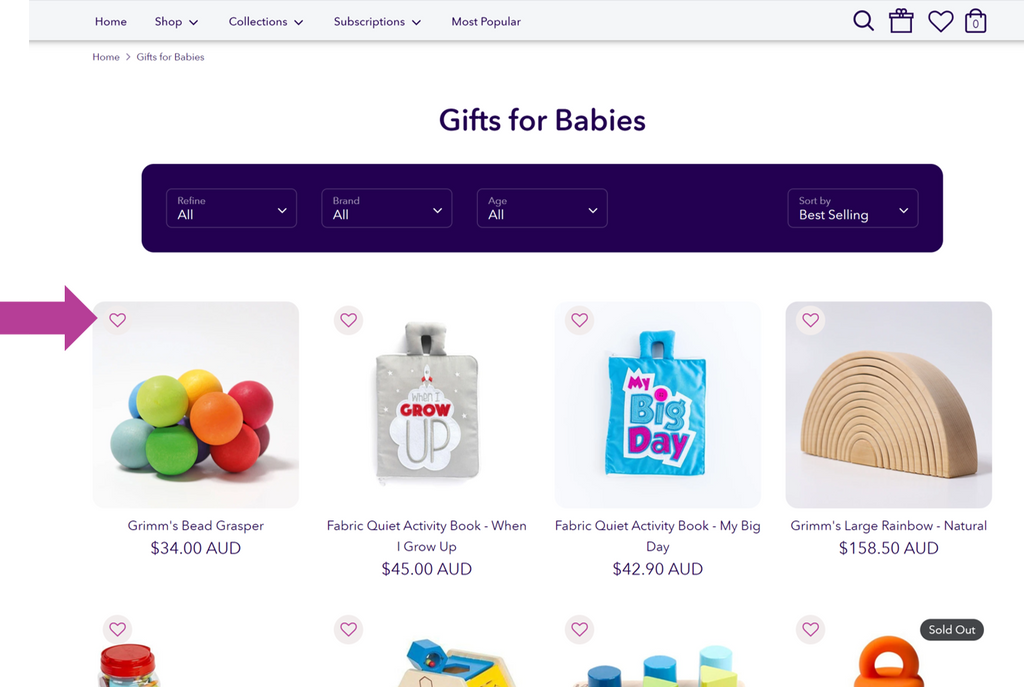
2. Once you click on the 'ADD TO WISHLIST' button, a small pop up will appear at the bottom of the page.
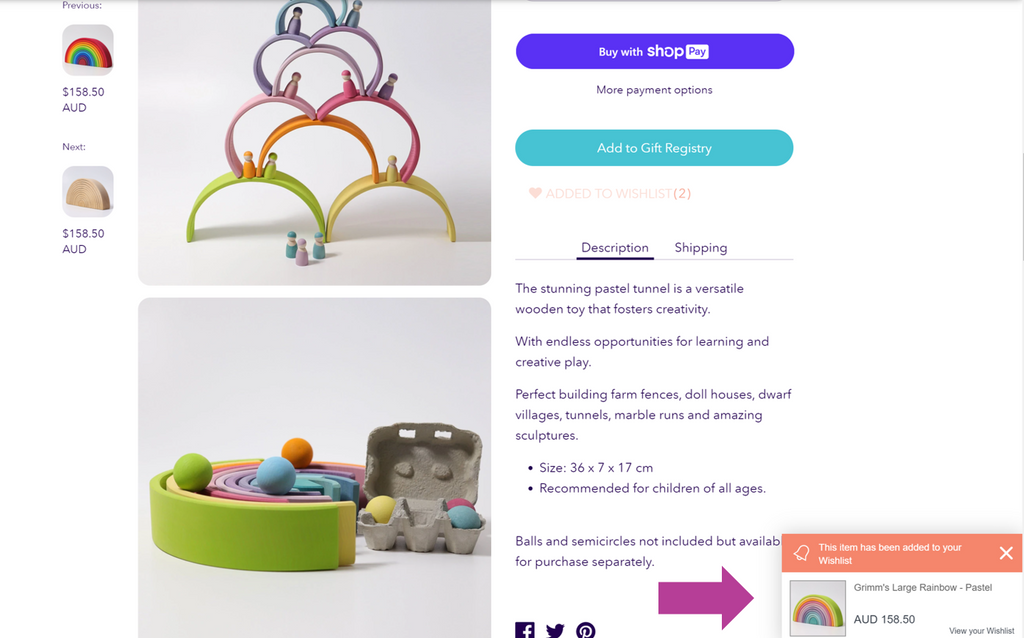
3. At any time whilst on our website, you can click on the Heart button at the top of the page.

4. A pop up will show when you click on the heart button. You will need to login to your account with The Creative Toy Shop in order to email your wish list to other people. You can do this by clicking on the envelope button.
It will, however, keep your wishlist history on your phone or PC without the need to log in.
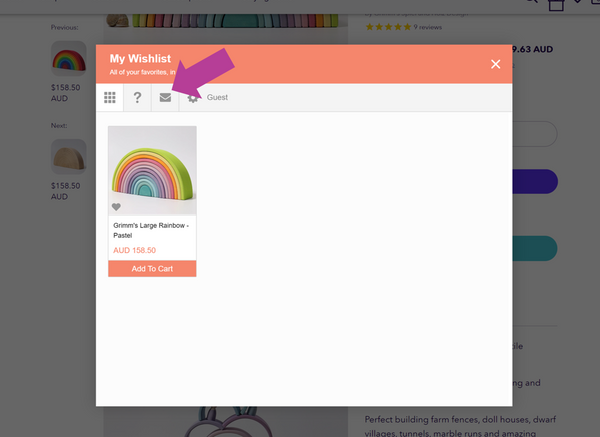
5. When you are logged in to the system and click on the envelope button, you then have the option to email or share your wishlist via Facebook or Twitter.

That's it!
You now have a wishlist of all your favourite toys from The Creative Toy Shop which you can share with your family, friends or loved ones for any upcoming celebration.

